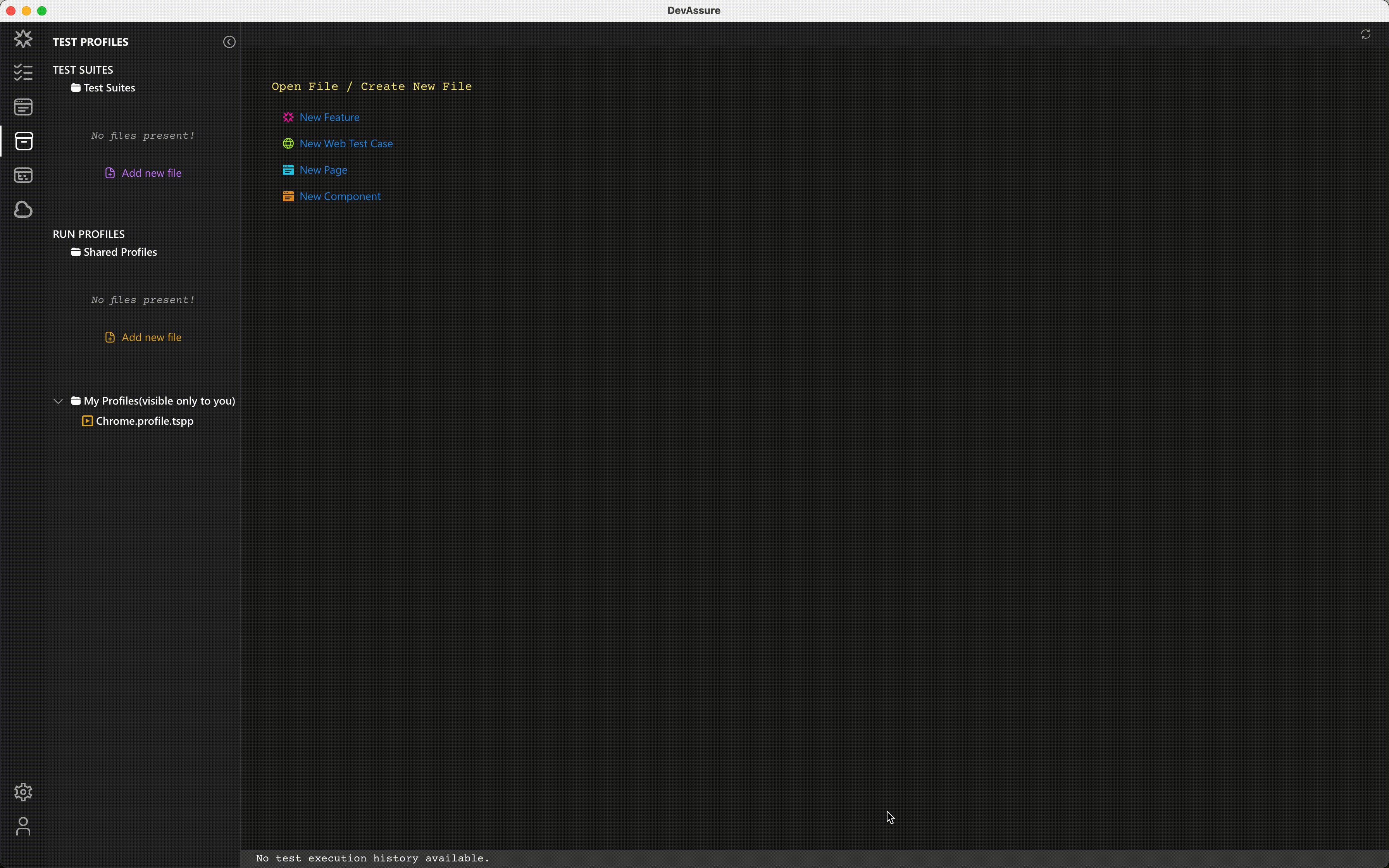Test Suites
Test suites can be used to group and organize related tests, making it easier to execute and manage testing efforts. You can execute a single test or a set of tests (Test Suite) across local and cloud environments in DevAssure.
To create a test suite :
- Navigate to the Test Profiles section in the side navigation.
- Under Test Suites , click on the Add new icon which appears when hovering over the Test Suites.
- Select New Test Suites and enter test suite name.
Define Test Suite Criteria
-
Summary (Optional): Provide a brief summary or description of the test suite for better organization and understanding.
-
INCLUDE TESTS MATCHING:
- Type: Select one or more test types to include in the suite:
- Web: Include web-based test cases.
- API: Include API test cases.
- Mobile: Include mobile test cases.
- Type: Select one or more test types to include in the suite:
-
Priority: Select one or more priorities [P0/P1/P2/P3/P4] to include tests that are linked to any of the selected priorities. Enter text to search for specific predefined priority levels.
-
Features: Include one or more features associated with any of the testcases.
-
Tags: Include one or more tags that are associated with any of the testcases. Select "and also contains tags" to filter for tests that contain one of the specified tags in each list.
-
Example
To create a test suite for all API tests that are tagged with either "Smoke" or "Sanity".
- Type: Select "API"
- Tags:
- Enter "Smoke" in the input field.
- Enter "Sanity" in the input field.
This filter will include all test cases that:
- Are of type "API"
- Have either the "Smoke" or "Sanity" tag.
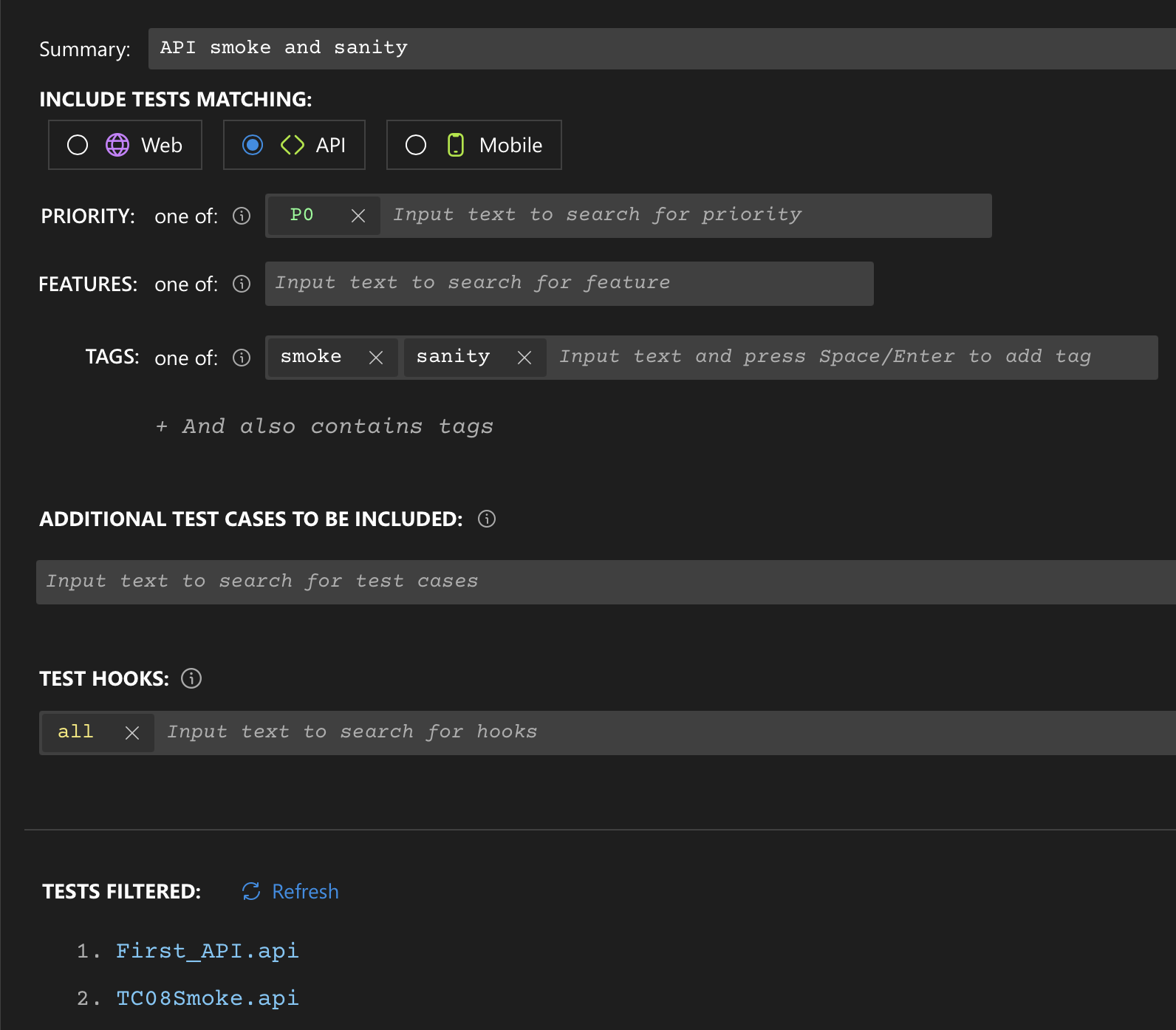
ADDITIONAL TEST CASES TO BE INCLUDED: Optionally, specify additional test cases to include, even if they don't fully match the other criteria. Enter text to search for and include these test cases.
TEST HOOKS:
- Select "all" to include tests associated with all hooks.
- More Details on Test Hooks can be referenced here.
Filter and View Tests
Click the "Refresh" button to apply the selected filters and retrieve the matching test cases. DevAssure filters the test cases based on the options set in the editor, automatically adding the tests to the specified suite.
Manage Test Suites
After creation, you can manage test suites by viewing, editing, and running them.